How to Solve WordPress Add Theam and Add Plugin Option Not Showing
Step 1: If you have already installed the File Editor Plugin on your WordPress site then open this .
otherwise, go to your hosting panel (Like Hostibgar -hpanel)
Step 2: GoTo Files and then open File Manager
Step 3 : Goto public home than public_html then wp-config.phpStep 3 : Scroll Dowen
define('DISALLOW_FILE_EDIT', true);
define('DISALLOW_FILE_MODS', true);
define('DISALLOW_FILE_EDIT', false);
define('DISALLOW_FILE_MODS', false);
Step 5 : Save this and refresh the site
Warning: If you don't know coading please do not touch anything else in this file.

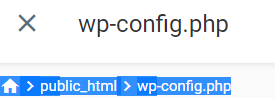
Comments
Post a Comment